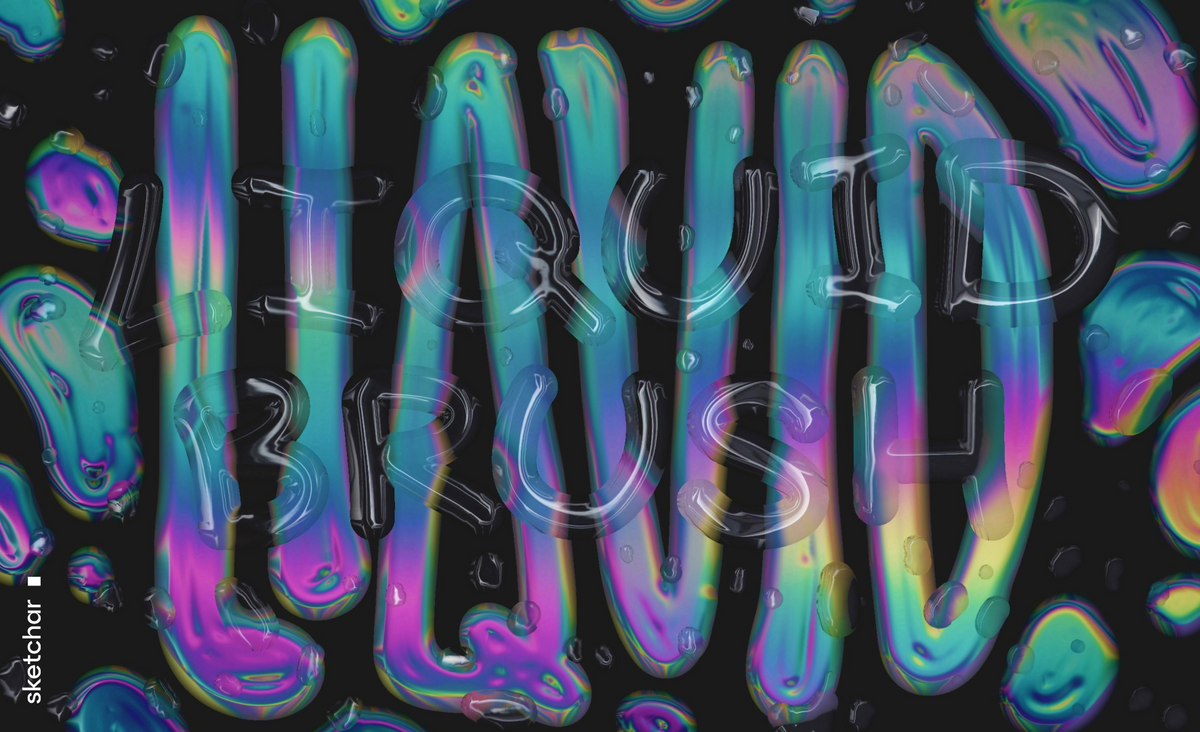2D and 3D graphics don't often intersect, especially for beginners. We wanted to make it simple to create graphics with a 3D effect, so we based the Liquid Brush on the principles of 2D drawing strokes.
Texture
One of the crucial components of the 3D effect is texture. Specifically, the distortion of textures within a stroke. With the Liquid Brush, any image or photo can be textured using a brush. The image is distorted in a unique way, so strokes in different parts of the canvas will look different. It means there are infinite number of variations for the same brush.

Liquid Effect
Another important effect is the Liquid mode. In this mode, the brush becomes transparent, but everything that falls under it is distorted, as if viewed through water or glass. Liquid mode can be used as an additional effect with strokes in Solid mode, or on its own to create patterns, as seen in the examples below. As a "life hack", if you draw in Liquid mode and change the background on each stroke, you can achieve an interesting mask effect. We recommend experimenting with this feature.
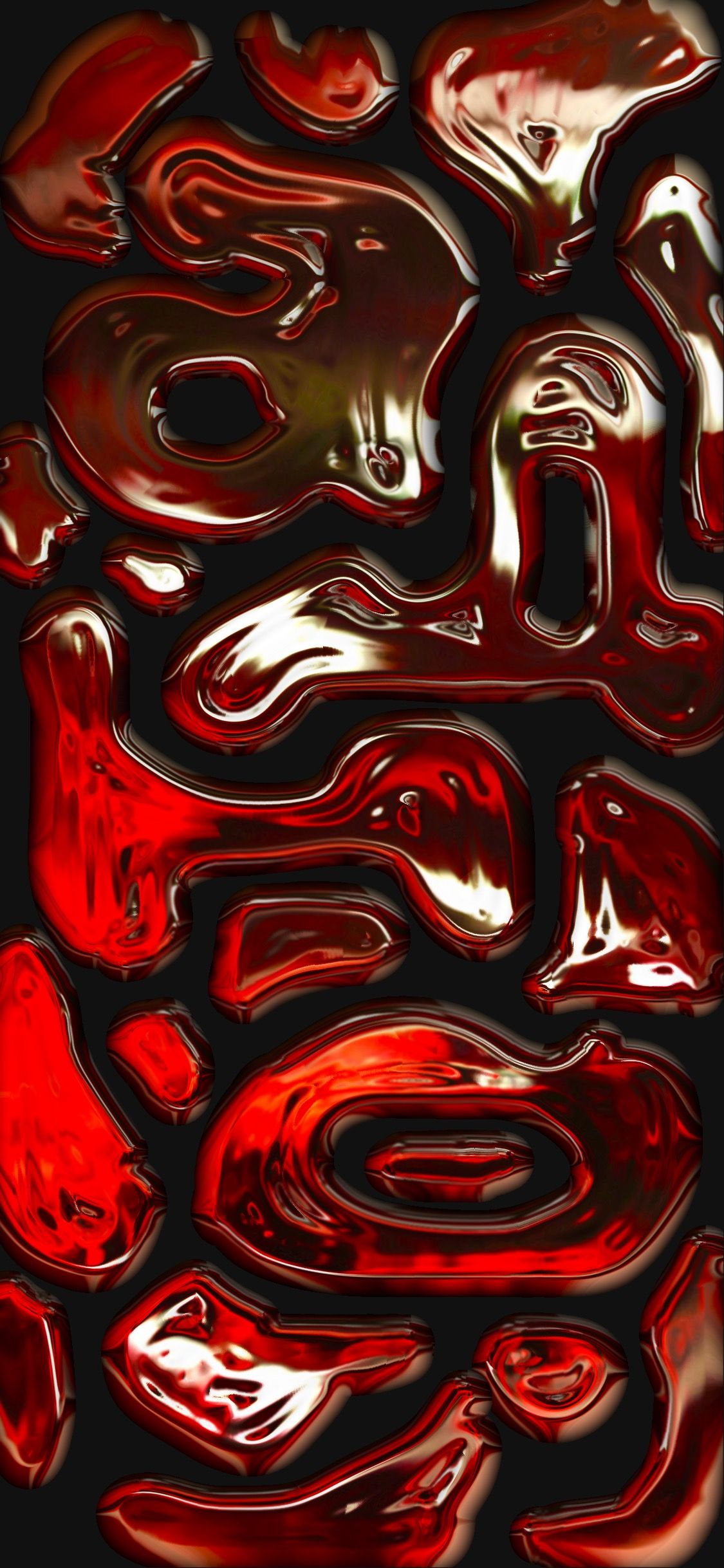
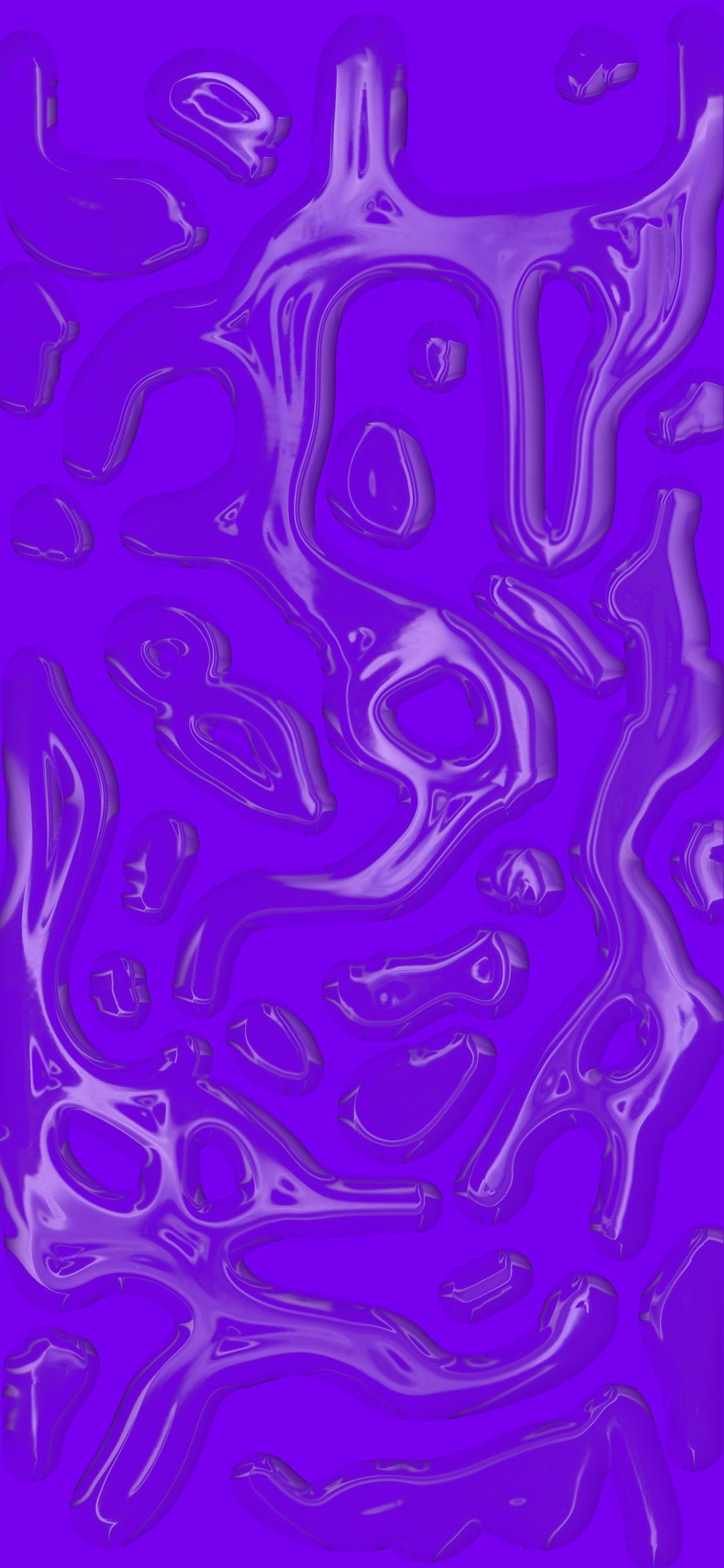

Merge vs. Overlap
Another key component of the 3D effect is the merging of strokes. This can be seen in the examples of patterns created by sketching an object with a single stroke, without lifting your finger from the screen. It was a complex mathematical problem to implement natural merging at the intersections of strokes, but we were able to achieve this.
The Overlay/Overlap effect is an additional feature in which each new brush stroke is drawn on top of the previous one, taking into account texture distortion. A comparison of Merge and Overlap modes can be seen below.
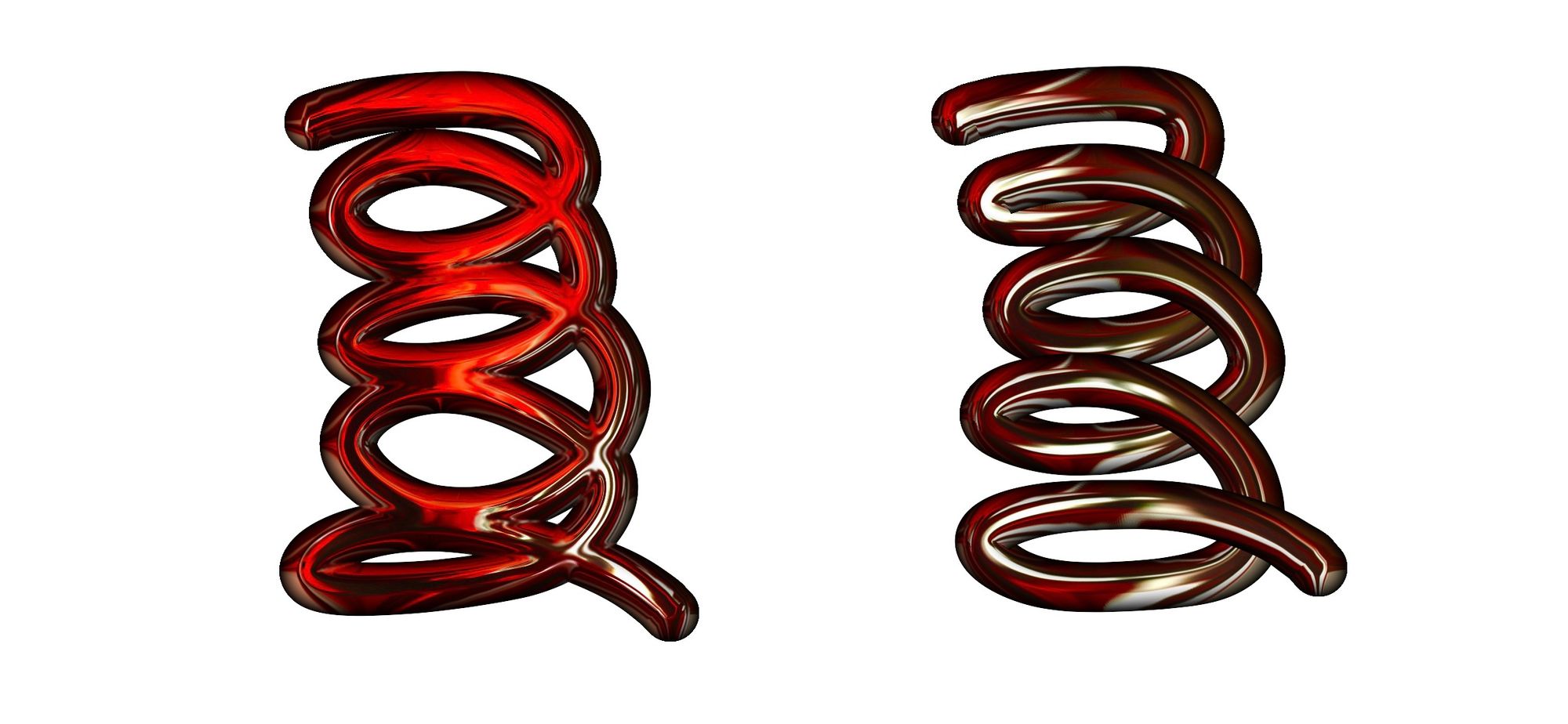
Palette and Background
For user convenience, we have included a standard palette for choosing colors and the option to add any image.


Tips: An interesting illusory effect can be achieved by using the same image as both a texture and background – Liquid Brush on Sketchar.
And here are more examples from the Sketchar team that had been created while developing and testing. Enjoy:)
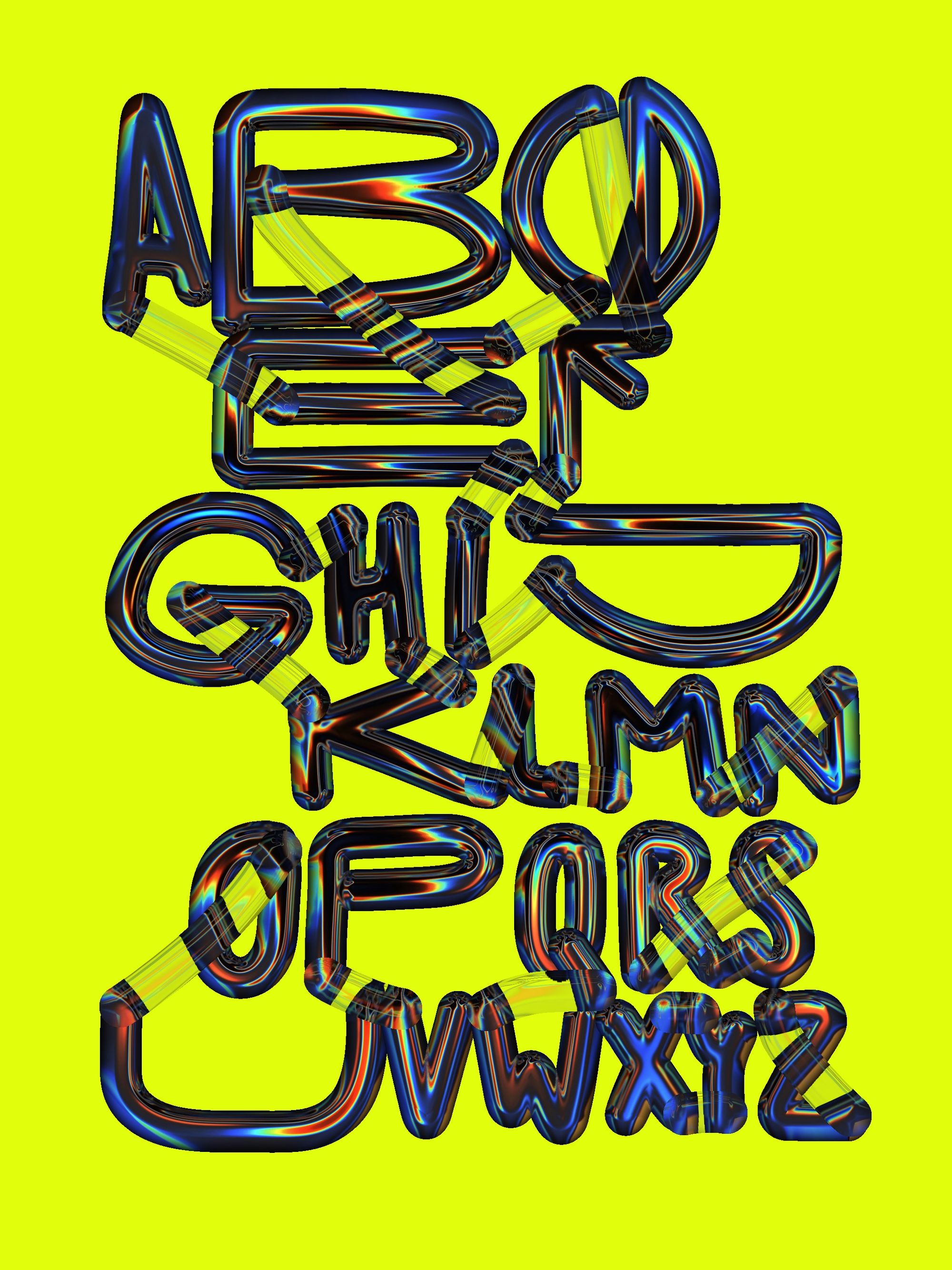
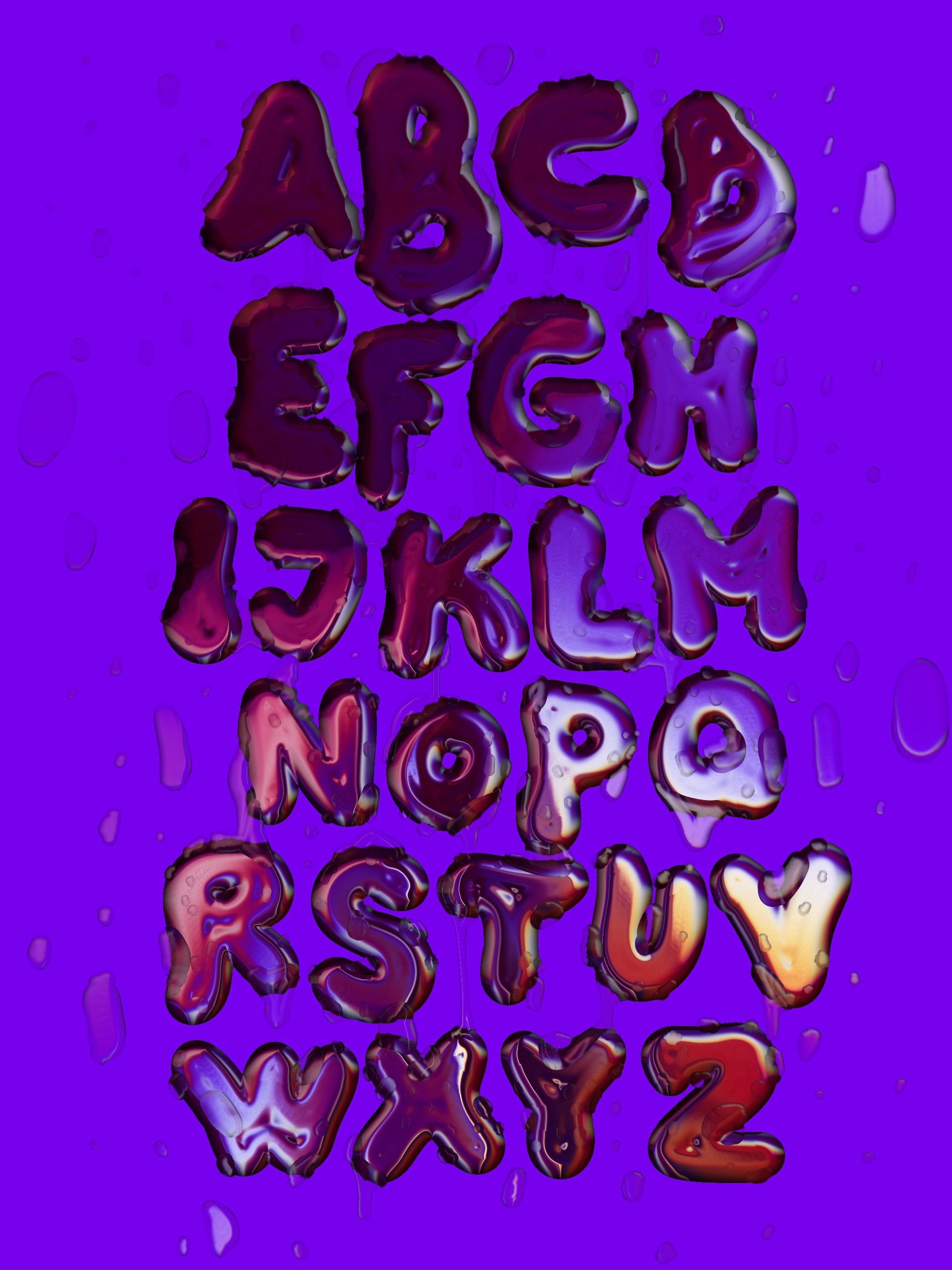


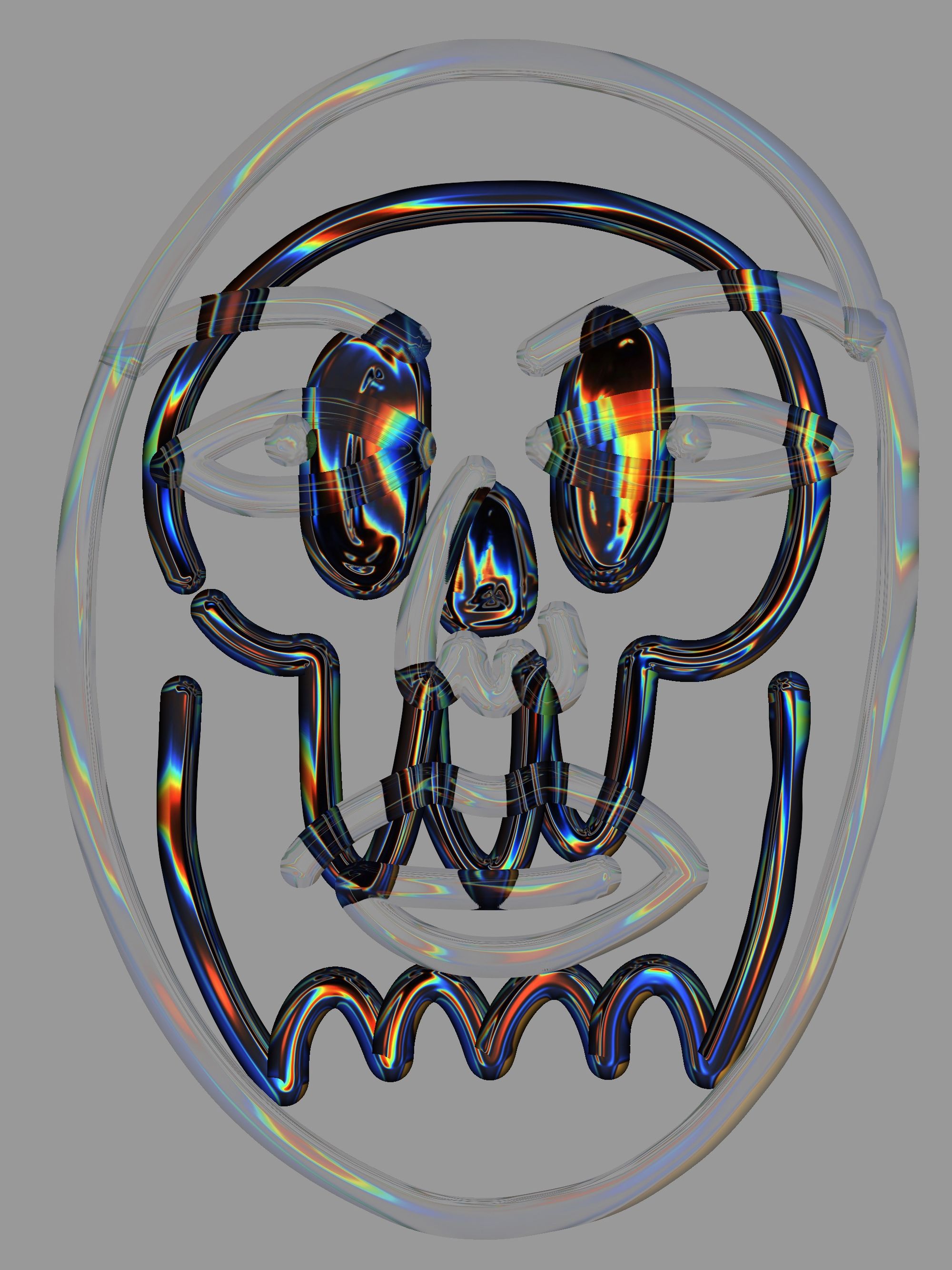
It's worth noting that the Liquid Brush is currently in beta mode, and after showing the first version of the brush to professional artists, the feedback was overwhelmingly positive. During the development process, our team discovered more and more new tricks and effects due to the capabilities inherent in the tool.
Try Liquid Brush on the iOS app.
Share your art with the hashtag #sketchar and #LiquidBrush
Also, we would like to hear any comments, ideas and suggestions you have, please send to hi(at)sketchar.io
▋
Sketchar Team