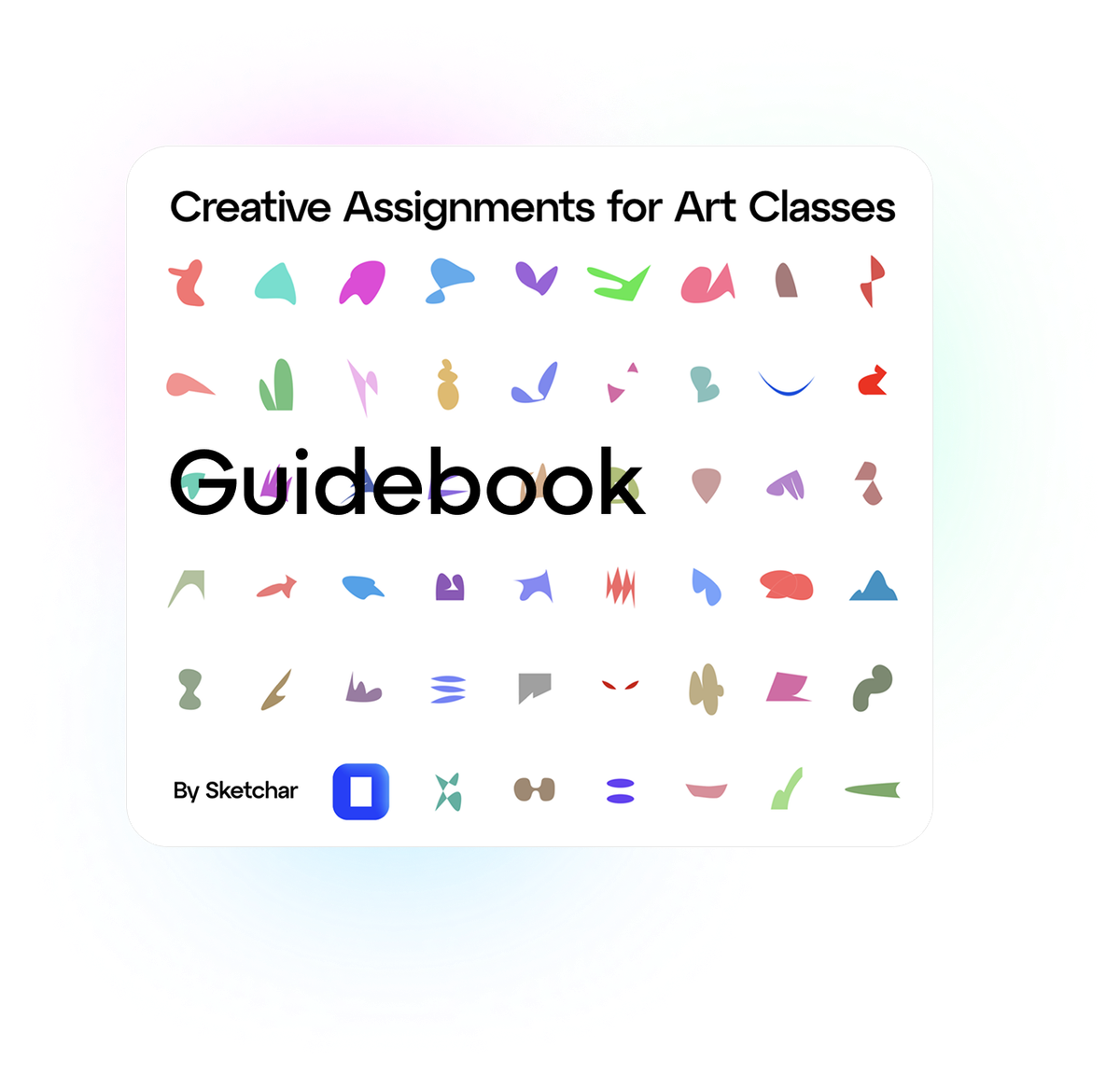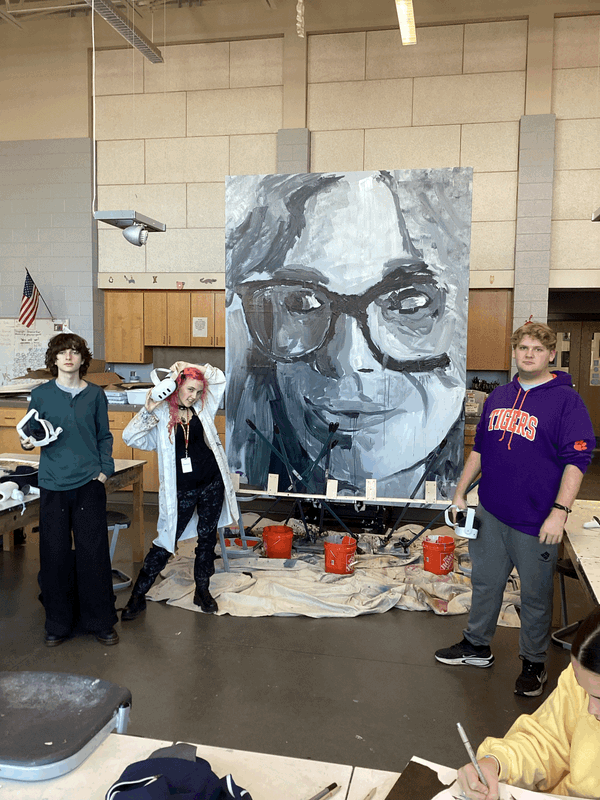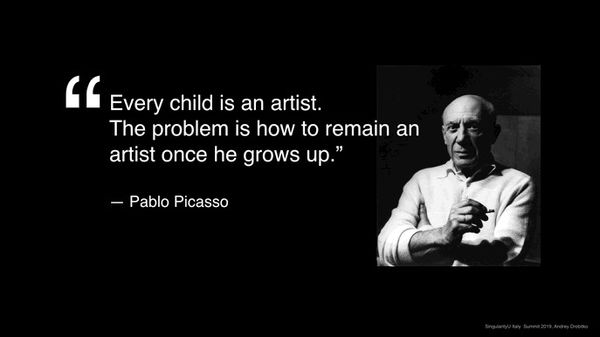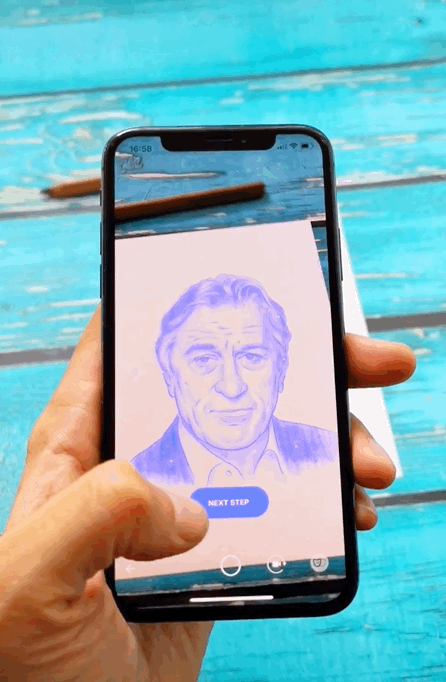Art education thrives when students are actively creating, experimenting, and reflecting. Digital tools can enhance this process by providing structure, collaboration, and opportunities to track progress—without replacing traditional artistic skills. One such tool is the Sketchar app, which can be seamlessly integrated into everyday assignments to support engagement and skill development.
This guide highlights creative assignment types and how t can be applied in the classroom, showing how digital tools like Sketchar can complement traditional teaching.
Sketchar is trusted by over 12 million users worldwide, including schools and universities such as Cambridge University, making it a proven platform for both classroom creativity and digital skill-building. Its wide adoption shows that these assignments can work at scale, supporting students across different educational levels and contexts.
Weekly Art Challenges
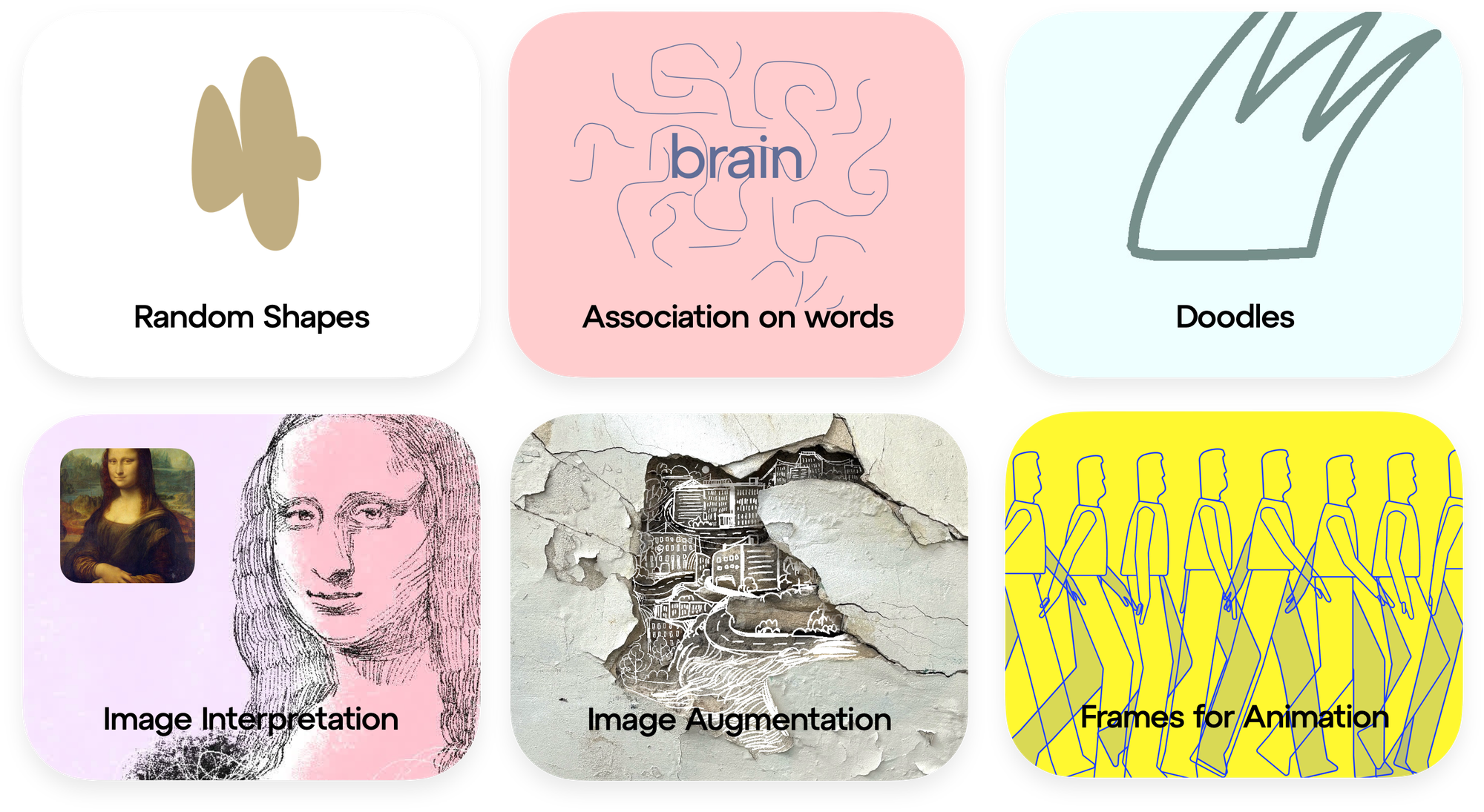
1. Random shapes
Assignment Idea: Students turn random shapes into complete drawings.
How it works in class:
- Start each week with a new challenge (e.g., random shapes, doodles, or word associations).
- Encourage students to interpret the shapes creatively, explain their thought process, and experiment with different techniques.
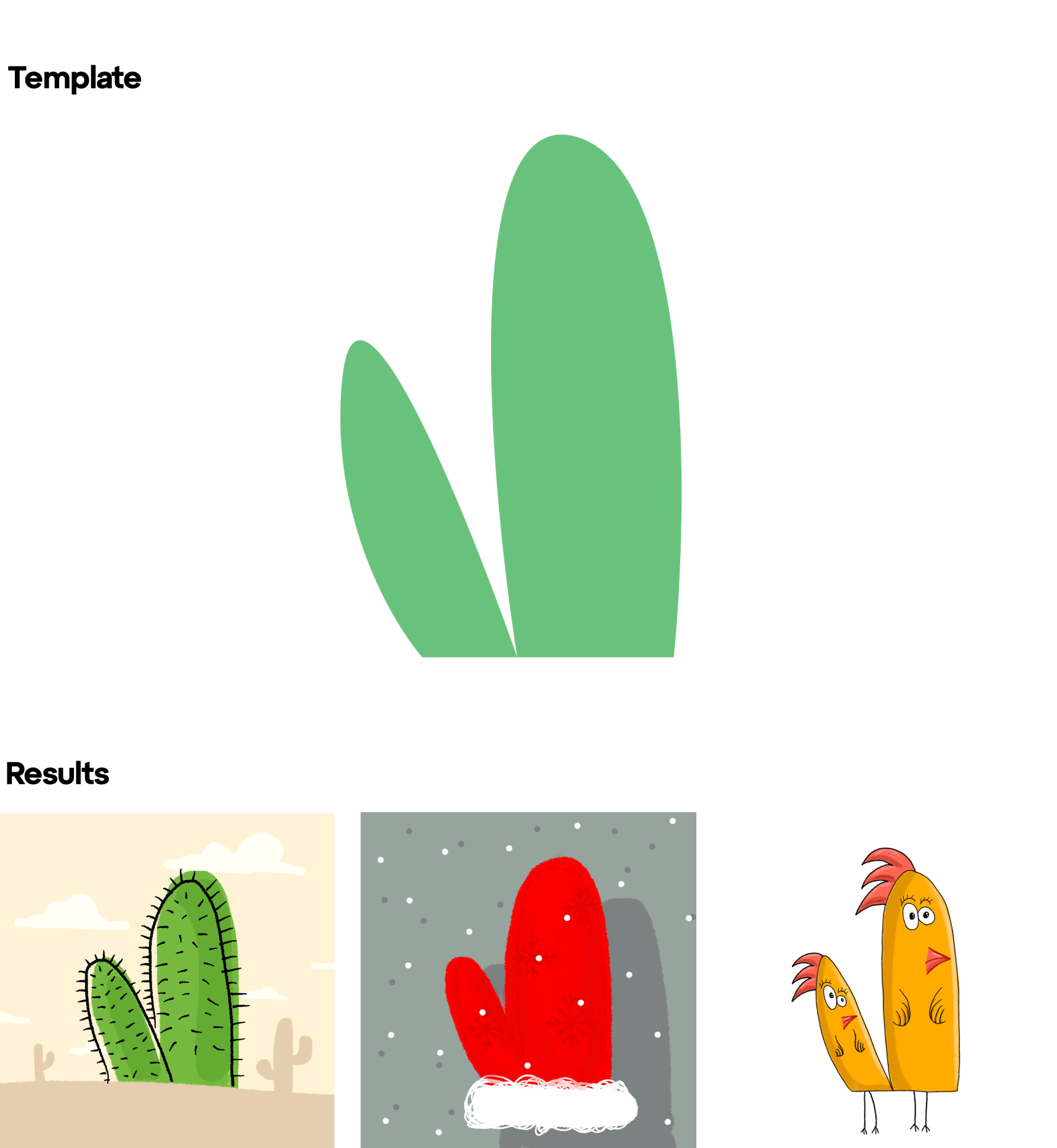

Integration with Sketchar:
This assignment is perfectly aligned with Sketchar’s Collab feature, allowing teachers and students to launch, engage, and track progress for the whole class. Teachers can see submissions, provide feedback, and highlight improvements over time.
Benefits:
- Builds imagination and problem-solving skills
- Encourages experimentation without fear of “mistakes”
- Supports reflection and peer discussion
2. Association on Words
Assignment Idea: Give students a word (e.g., “adventure” or “happiness”) and have them create an image based on their associations.
How it works in class:
- Students sketch ideas individually or in small groups.
- Afterward, they present their drawings and explain how their visual choices reflect their interpretation.
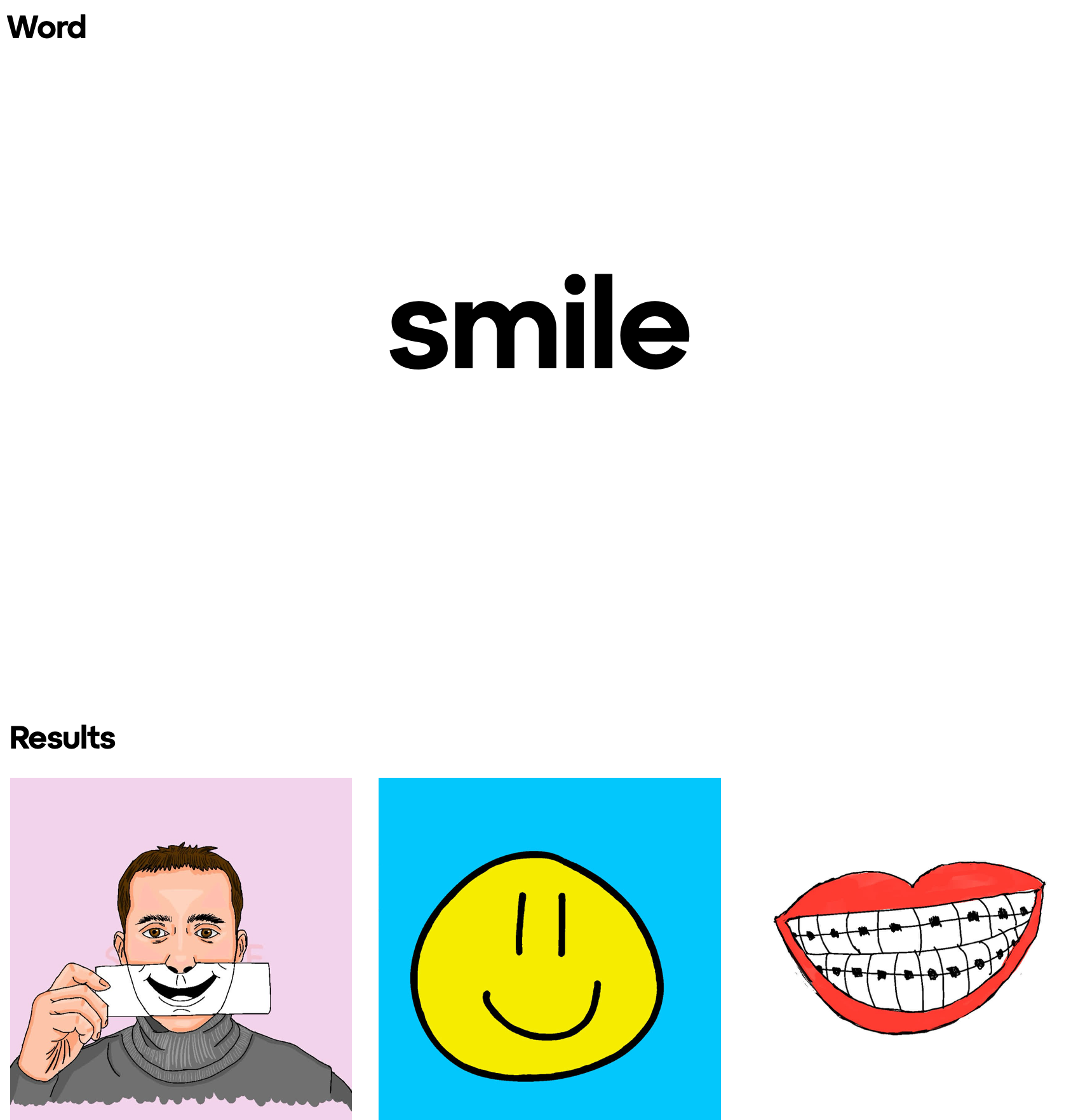
Integration with Sketchar:
Using Sketchar’s step-by-step lessons, students can translate abstract ideas into visual form, experimenting with styles and tools while teachers monitor progress and guide improvements.
Benefits:
- Strengthens imagination and concept-to-visual translation
- Encourages discussion about interpretation and perspective
- Connects visual arts to language and storytelling
3. Image Interpretation & Augmentation
Assignment Idea: Students reinterpret a famous artwork or expand an existing image with new elements.
How it works in class:
- Provide a starting image (classic artwork, photo, or student creation).
- Ask students to create a personal version, modify colors, or add elements to build a story.
- Discuss the different approaches and the reasoning behind artistic choices.
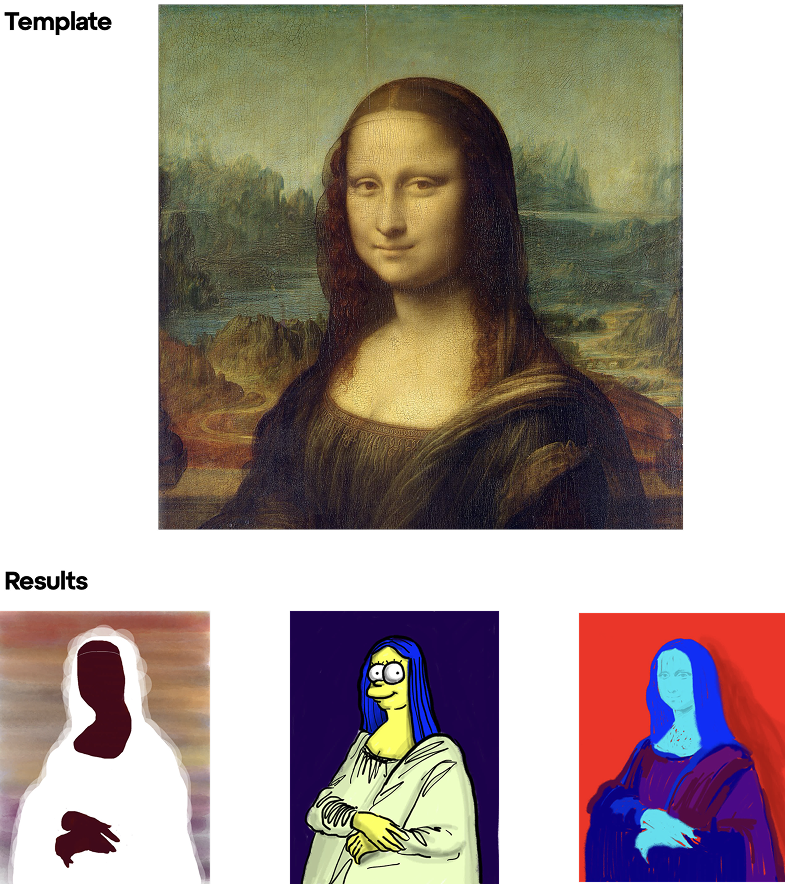

Integration with Sketchar:
This activity is naturally supported by Sketchar’s Collab and template features, where students can work together, share iterations, and compare interpretations. Teachers can facilitate collaboration and track individual learning journeys.
Benefits:
- Develops personal style and technique
- Encourages learning from peers
- Strengthens observation and critical thinking
4. Animation & AR Assignments
Assignment Idea: Students create simple frame-by-frame animations (e.g., a walking figure) or AR drawings projected onto paper.
How it works in class:
- Introduce basic animation concepts: keyframes, movement, and timing.
- Have students experiment with AR tracing to study proportions or create 3D spatial drawings.
- Allow students to present their animation loops or AR-enhanced drawings to the class.
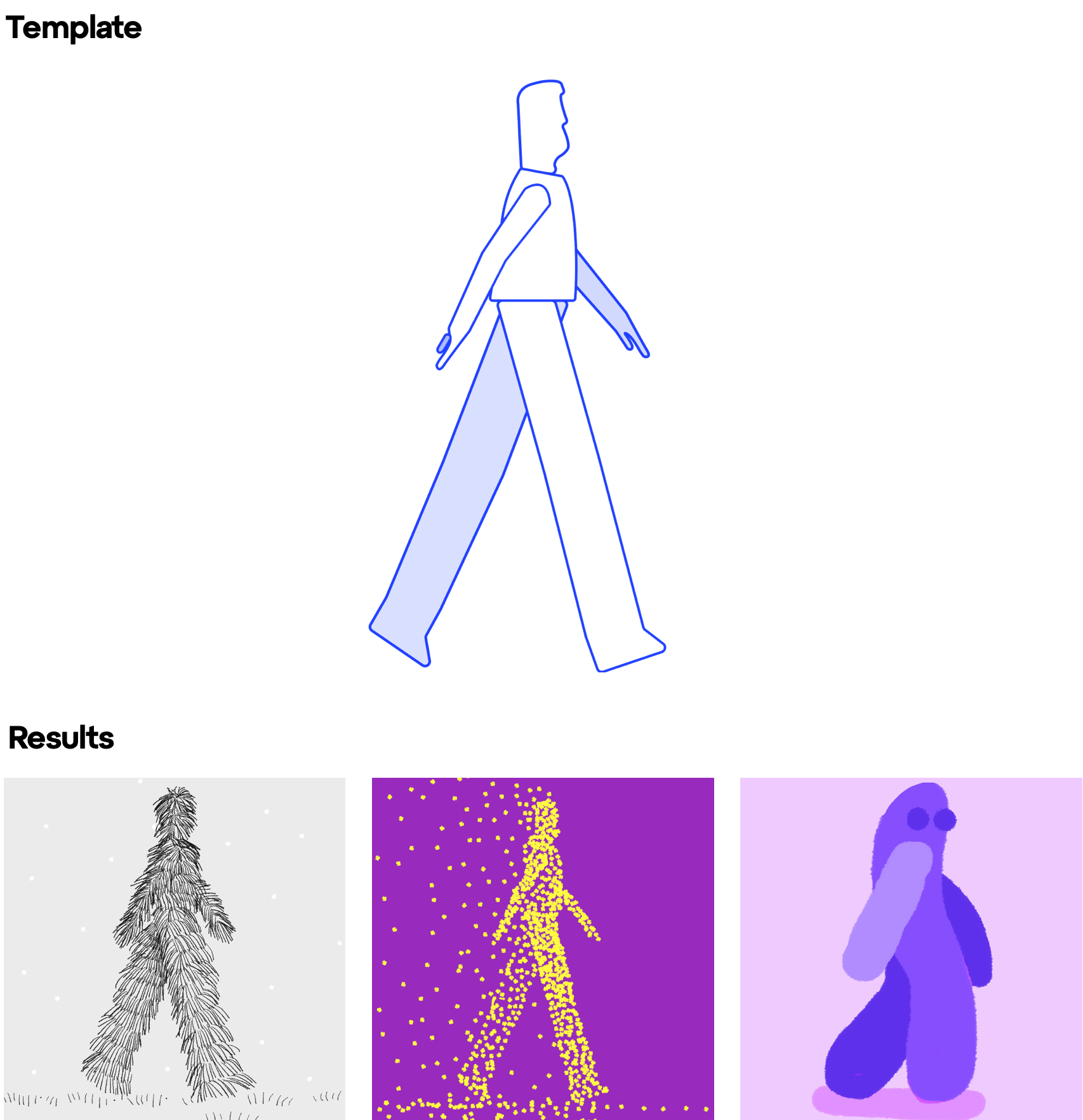
Integration with Sketchar:
The features let students execute these exercises digitally, while teachers can see progress over time, guide improvement, and encourage iteration without requiring complex software.
Benefits:
- Teaches motion, timing, and spatial awareness
- Combines traditional skills with digital fluency
- Encourages iterative practice and problem-solving
Why Use These Assignments
Assignments like these:
- Promote engagement through hands-on creativity
- Encourage collaboration and discussion
- Allow teachers to track skill development in a structured way
- Connect traditional art techniques with modern digital tools
By thoughtfully integrating digital platforms like Sketchar into everyday art lessons, teachers can launch, manage, and assess creative projects efficiently, giving students more opportunities to explore, experiment, and reflect on their work.
Next Steps for Educators
Even if your school hasn’t yet adopted a digital tool, these assignments can be adapted to paper, tablet, or AR workflows. For schools already using Sketchar, the app can be a natural extension to implement these exercises, track student progress, and encourage collaborative creativity.
Teachers interested in exploring these tools further can apply for a free educational license, bringing structured, engaging, and trackable art assignments directly into the classroom.
▋