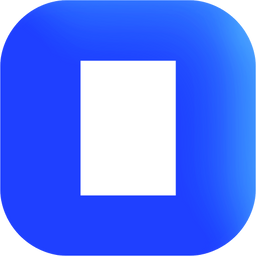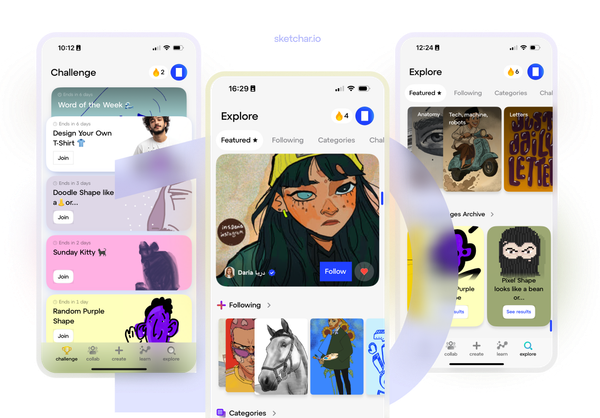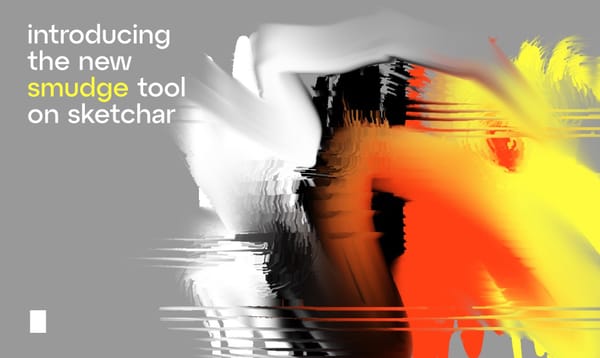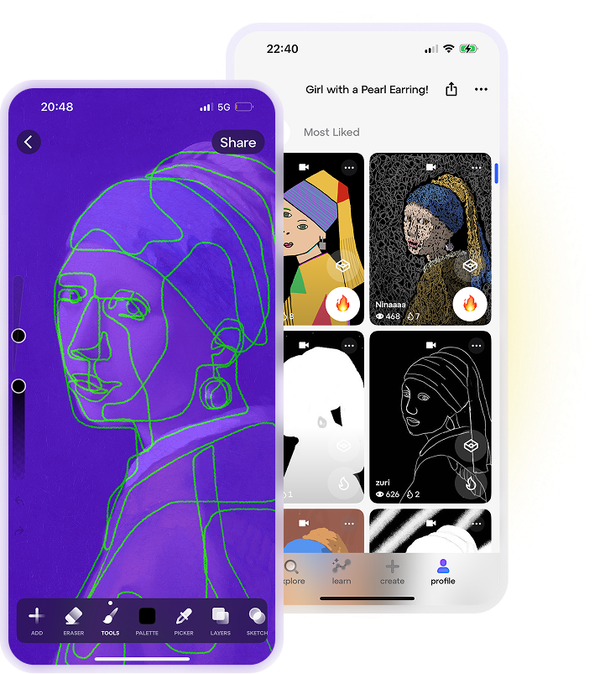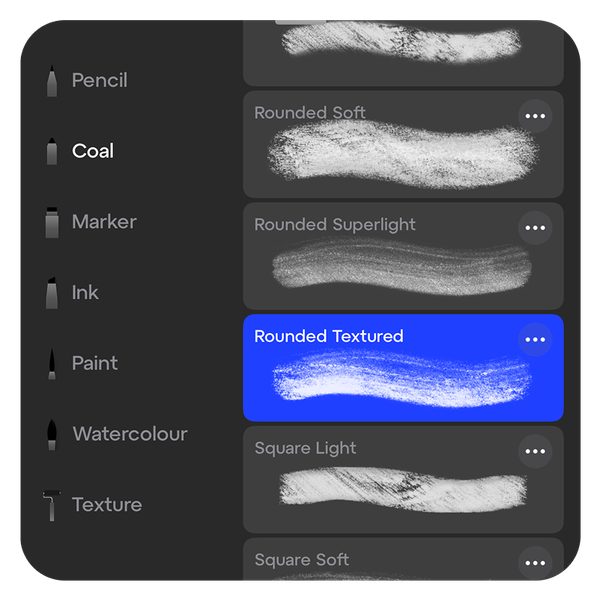We’re excited to bring Sketchar to Meta Quest — expanding our AR drawing experience beyond iOS and Android into the world of immersive XR.
What is Sketchar for Meta Quest?
Sketchar for Meta Quest is a magic layer between VR headset and the real world surfaces. Using your Quest headset, you can trace images, sketches, or photos directly onto real surfaces like walls or canvases — all while seeing your guides through the headset.
Whether you’re looking to learn to draw from scratch, or just wanna flex those creative muscles and impress your friends with a mural in your living room — we’ve got you.

Top things you can do with sketchar on Meta Quest
📸 1. Draw a Portrait of Your Friend (And Look Super Cool Doing It)
Ever wanted to draw your best friend or family member and actually make it look good? Upload their photo to Sketchar, put on your Meta Quest 3, and trace their portrait onto a canvas in perfect proportions. Instant artist mode: activated.
🎨 2. Turn Your Wall Into a Mural
Forget small paper sketches — go big. Upload your mural design or image via Google Drive and trace it directly onto a wall using your headset. Perfect for room makeovers, office murals, or spontaneous bursts of creativity.
✍️ 3. Trace Images, Lettering, Fan Art — Whatever You Want
With 1000+ templates (think animals, famous characters, cool lettering) plus the option to upload your own images, the possibilities are endless. Want to do some anime fan art? Or maybe a motivational quote on your bedroom wall? Done.
📚 4. Learn to Draw with Step-By-Step Lessons
Not ready for murals just yet? No problem. Dive into 750+ detailed drawing lessons right in the app. From celebrities to anime to detailed fan art — there’s something for everyone.
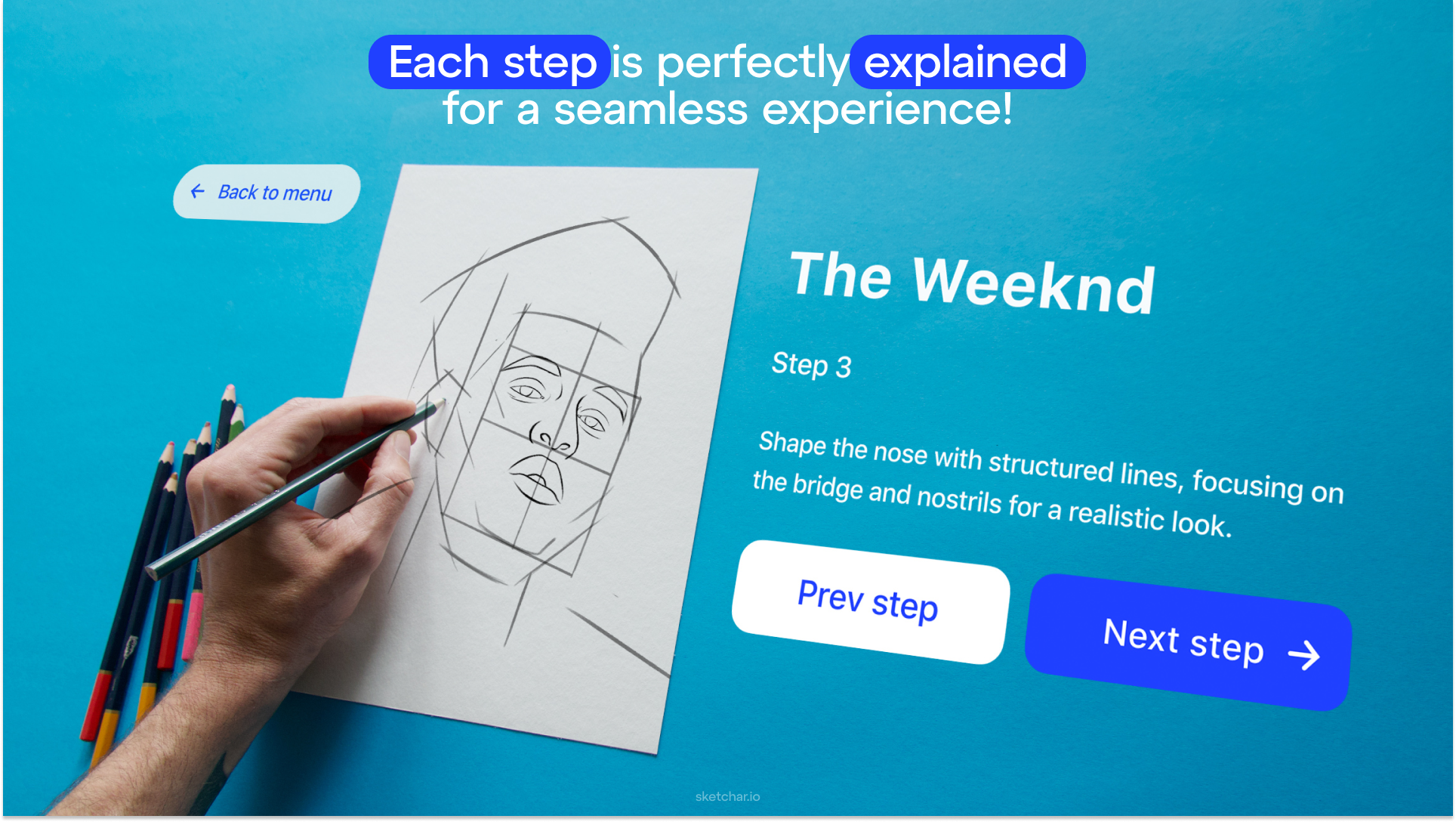
How It Works:
• Download Sketchar for Meta Quest (2, 3, 3s, Pro)
• Upload own images via Google Drive (soon Dropbox)
• Pick a template or a step-by-step lesson
• Trace onto your canvas, wall, or any surface with your VR headset on
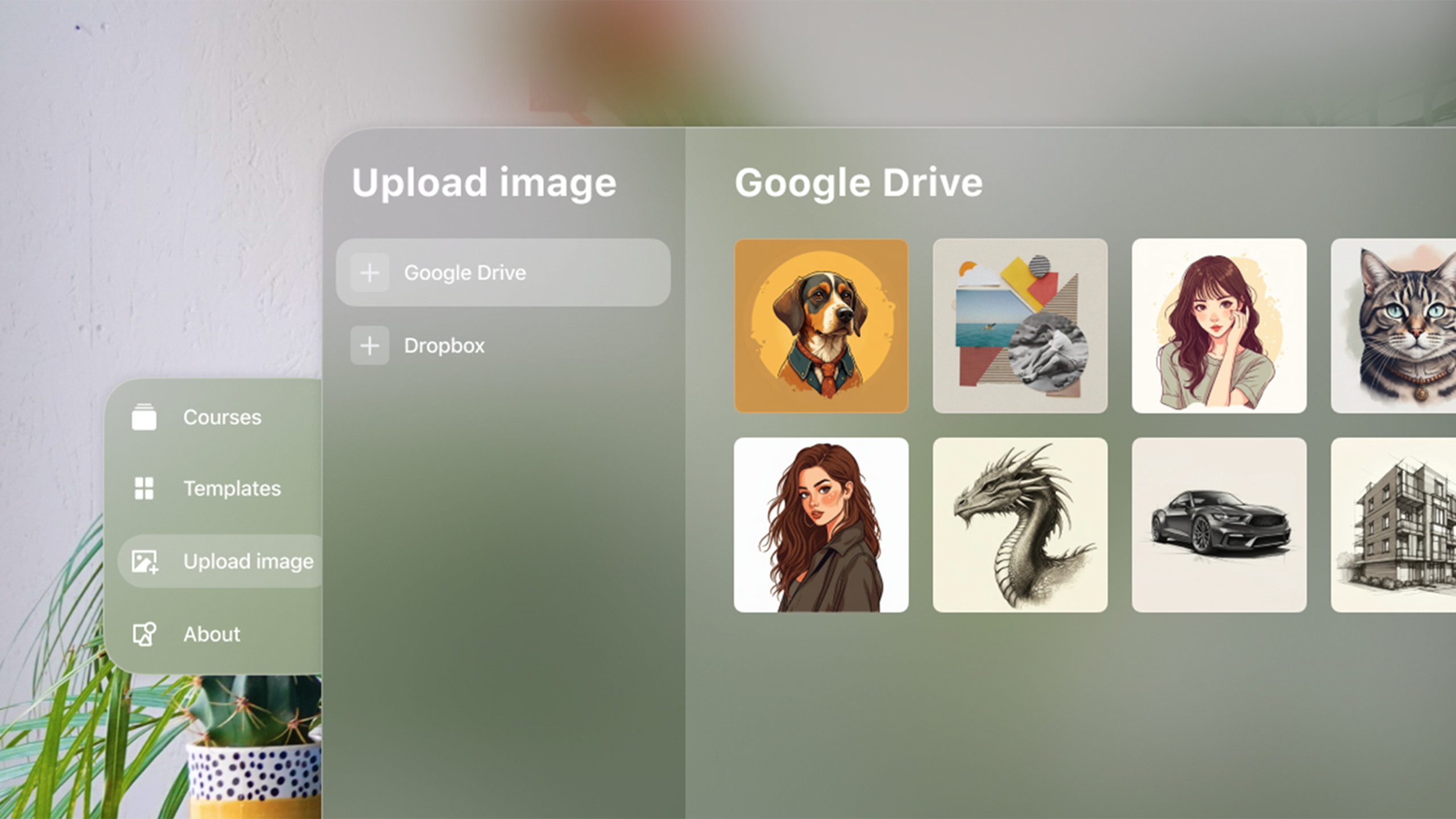
You’ll be amazed how natural it feels.
Final Thoughts
Whether you’re looking to learn how to draw with a VR headset, surprise your friends with a spot-on portrait, or turn your bedroom wall into a canvas — Sketchar for Meta Quest 3 makes it possible.
We’re proud to keep pushing the limits of what’s possible with AR Drawing, VR art, and XR creativity.
Go ahead — try it. Your walls are waiting.
Download Sketchar on Meta Quest
⸻
If you haven’t heard of us — Sketchar has been pioneering the world of drawing using XR (Extended Reality) since 2016, when we launched our mobile app and the first AR Drawing app for Microsoft HoloLens. Yep, we’ve been living in the future for a while.