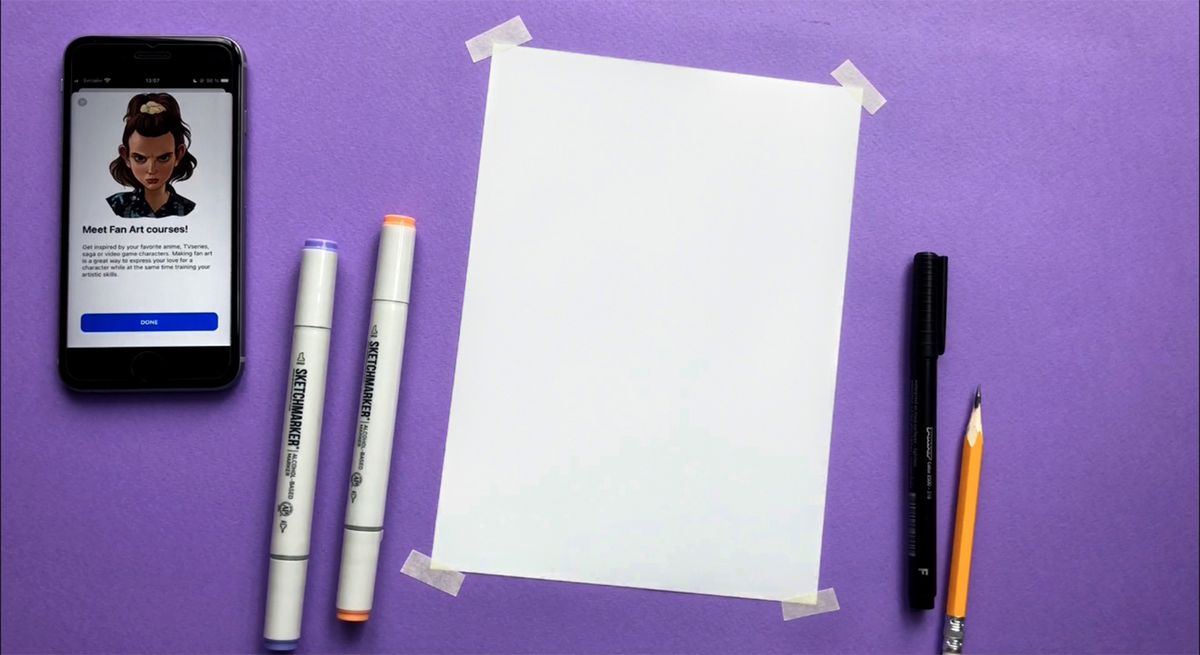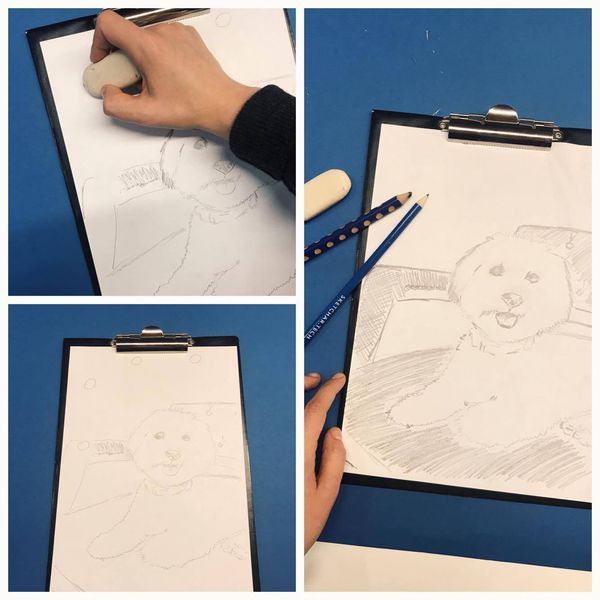Drawing with the help of augmented reality is what Sketchar started with. This feature is great for artistic learning, it saves time and simplifies the creative process. However, when working with the AR technology via our application (this relates primarily to novice users), it’s important to be aware of and adhere to certain principles in order to avoid disappointment and get a high-quality result.
Sketchar’s mission is to unleash the creative potential of any individual, regardless of their artistic skill level, and make it easier to feel like a creator. So let's walk through the ground rules below which will help you become an experienced user faster.
What paper to choose for your art made with augmented reality
Here are the basic physical properties that you should pay attention to:
Texture
Even paper with a subtle roughness (watercolor paper is ideal) outperforms a completely smooth one, as it’s easier for a smartphone camera to “cling” to a textured finish while scanning the space around.
Color
In fact, the paper color doesn’t make much difference, but you better have your sheet edges standing out clearly against the background surface. When drawing on a white table and white paper, for example, just place a bigger piece of colored cardboard under your sheet for contrast.
Aesthetic
Every time you draw, Sketchar automatically records a time-lapse video, which you can later share on your social media or directly on our activity feed in the Contests section. Therefore, we don’t recommend using sloppy, crumpled, or simply torn notebook paper (except, if that is your creative purpose).
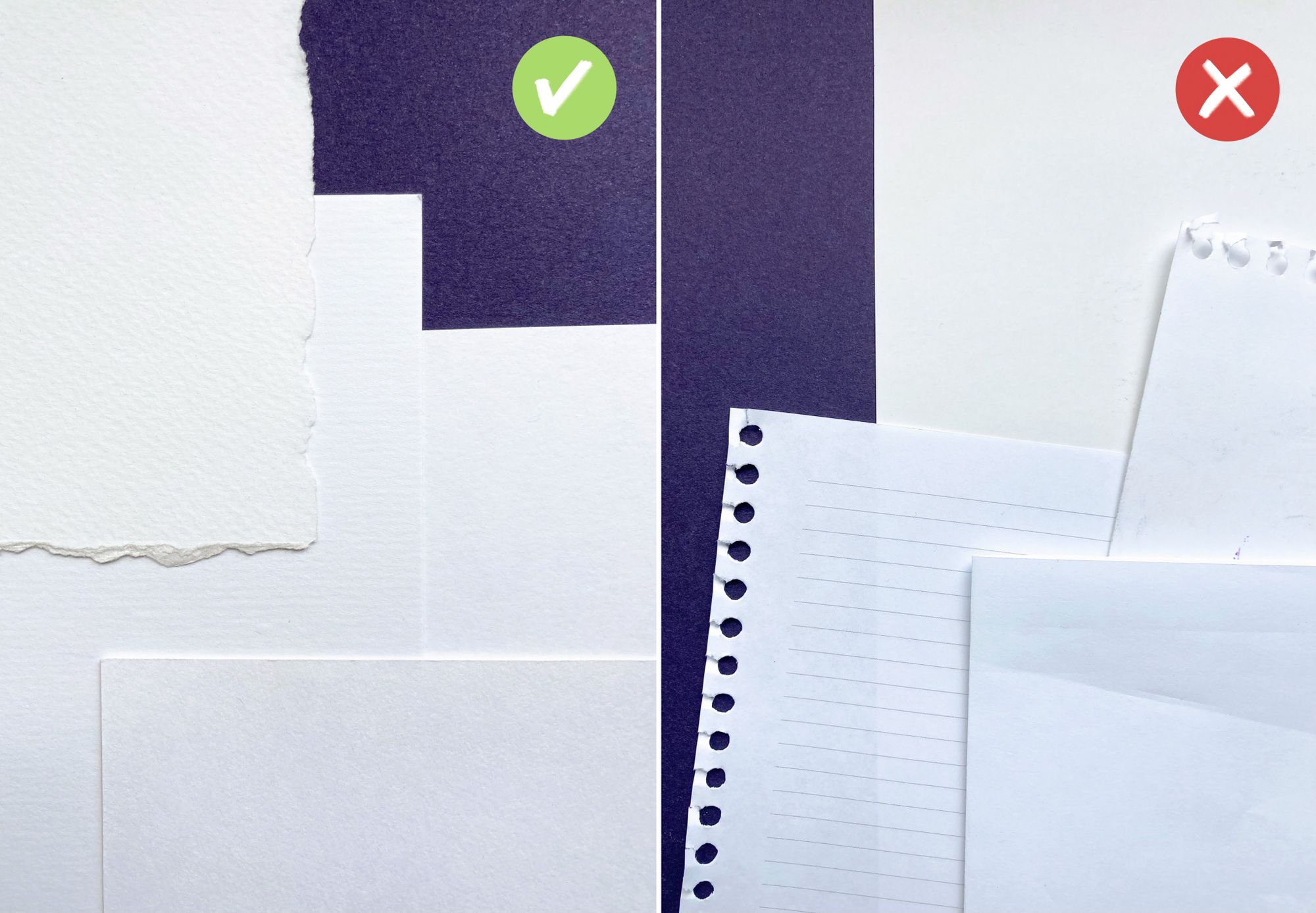
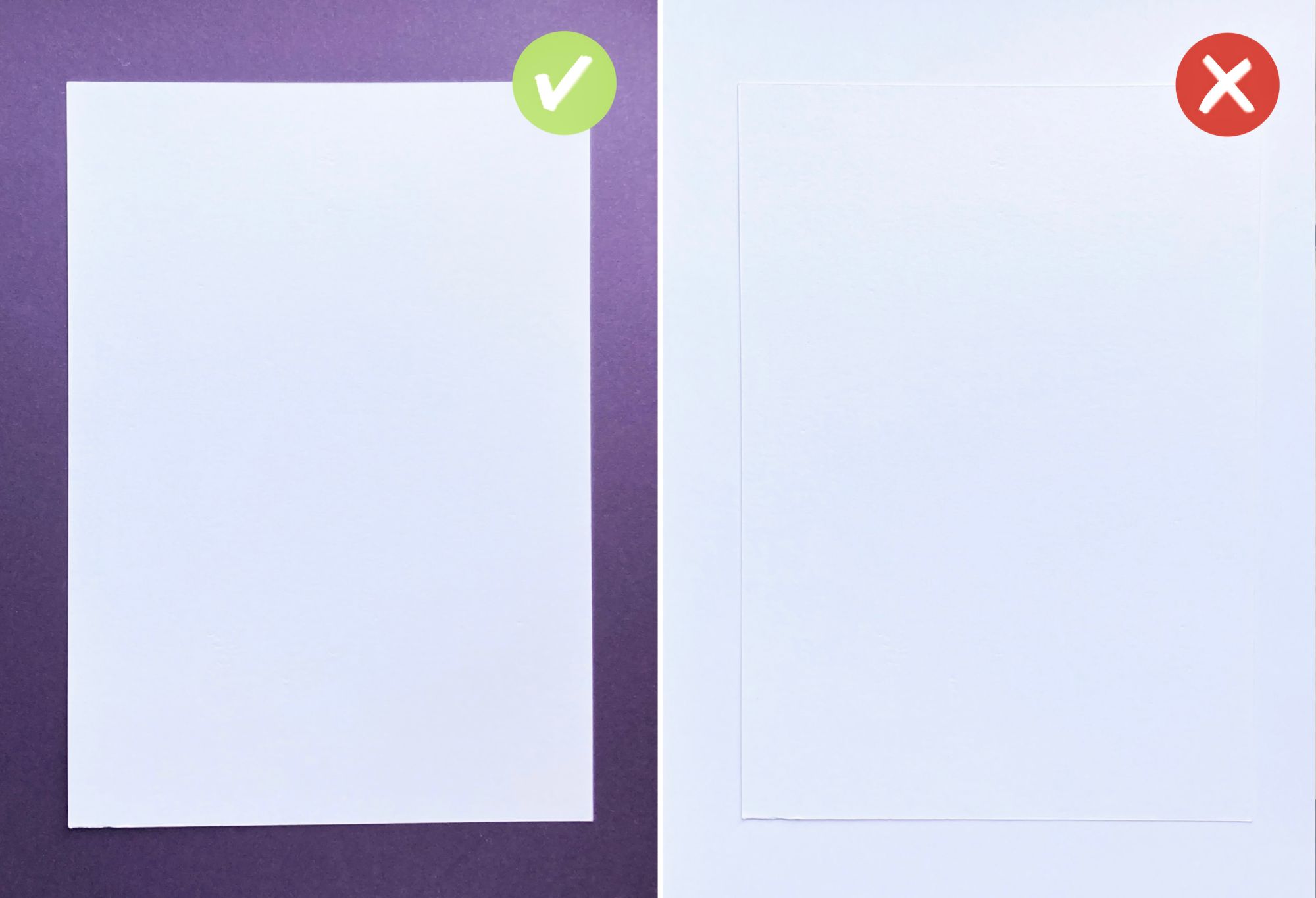
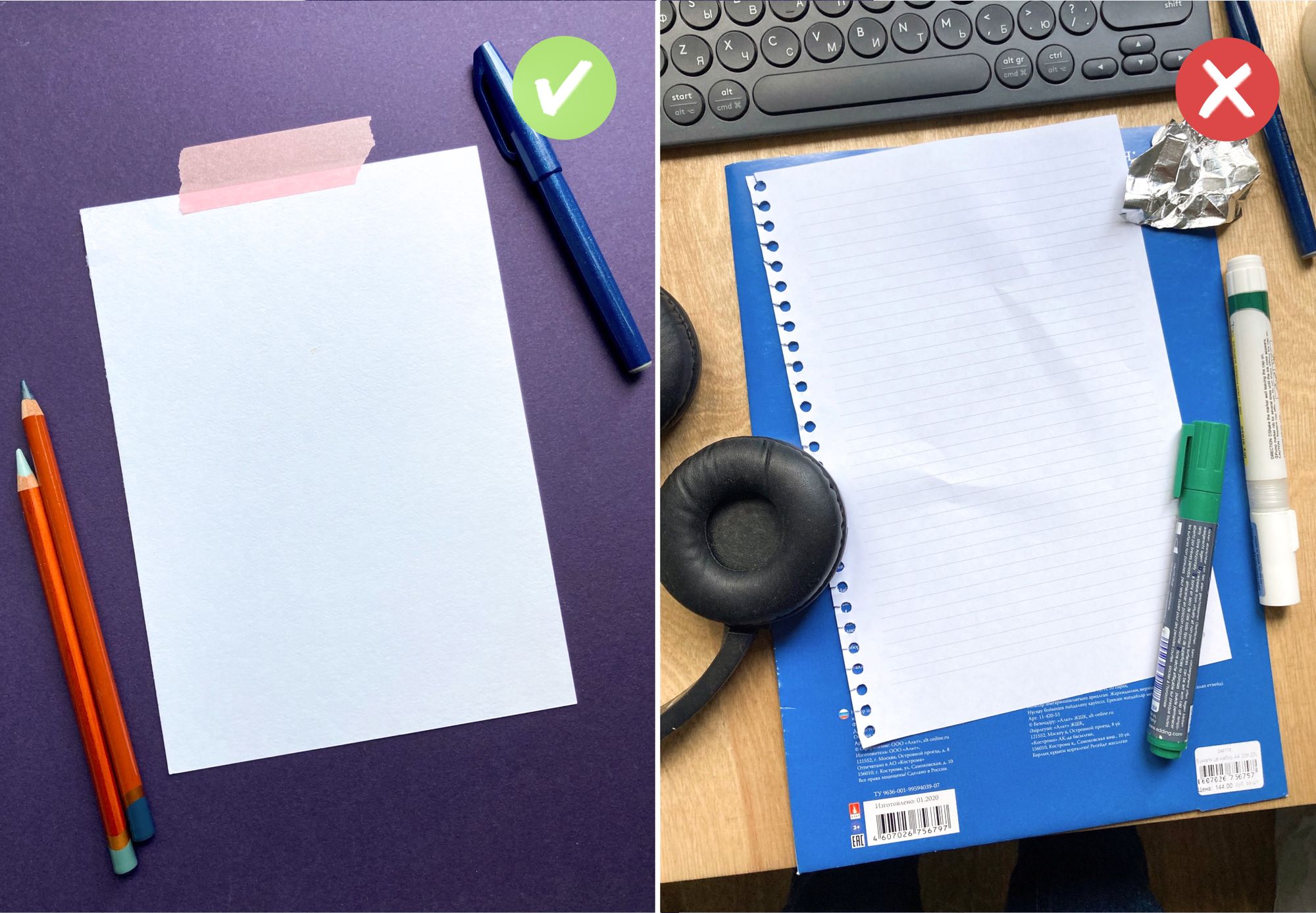
How to organize your entire working area for AR drawing
It’s always better to prepare in advance to avoid distractions while creating.
The ideal solution is a table located near a window, as it’s preferable to draw in soft natural light.
Keep your video frame “clean”: the more attractive your preview on the feed, the more chances you have of getting recognition from our community and earning free NFTs. Extra objects in your video (headphones, tableware, food) not only make a visual of your creative process less aesthetically appealing but also may interfere with the application’s ability to track the overall environment.
For the drawing process to be as comfortable as possible, ideally, use a tripod for your smartphone or secure it in a static position with any other appliances to your taste. If you want to hold the phone in your hand, just make sure to fix your paper sheet (e.g. using sticky tape, ordinary or double-sided) so that it doesn’t move along the surface during the process.
Here’s a short list of things to be checked if something goes wrong:
• You have the proper lighting – soft daylight.
• You don’t move the sheet sharply and don’t get it out of the camera’s sight.
• You don’t block too much of the sheet with your hand while drawing.
• Your smartphone has a good-quality camera (at least iPhone 8 or Samsung Galaxy 8 and later models).
• Your smartphone camera lens is clean.
Nothing can stop you now – make your way in drawing!