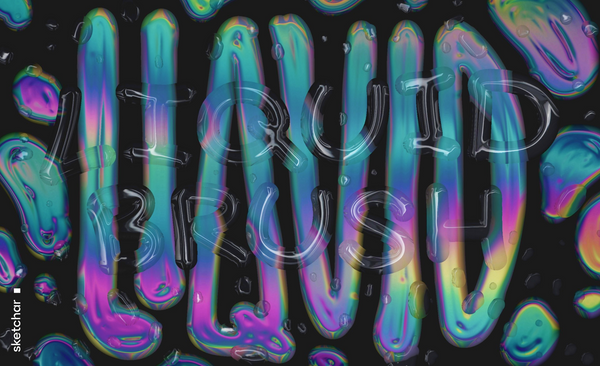We can now say that SketchAR is a fully-fledged tool for teaching drawing using augmented reality!
When we devised the initial idea of SketchAR, we understood that there would be dozens of ways to use it: on paper, walls, by artists or novices who are interested developing their drawing skills. Probably you have seen earlier that we have avoided the wording “learn to draw”. There were some reasons for this. Despite the obvious potential of this app as a learning tool, some of the users misinterpreted this and decided that the app had been created only to trace images. Perhaps there was some truth in this with reference to the first version of the app. The tracing process is helpful for professional artists, as a simple and convenient way to trace a sketch onto desired surfaces. But the general public perhaps did not realize how varied the usage of SketchAR could be.

Anyway, moving on, the new update consists of many new and exciting features. Here there are:
1. SketchAR School
Learn to draw easily step by step using augmented reality.
The School is a section with a collection of different drawing lessons. The unique feature of the learning experience is the main function of the app itself, this being learning to use AR when drawing. This is done by following step by step guides and copying the lines.
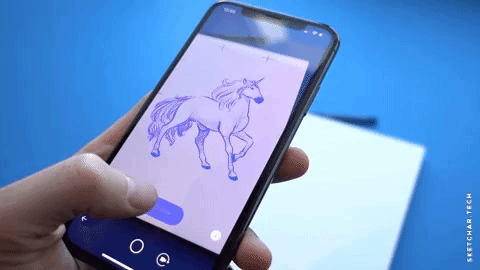
After drawing markers on a paper (four pluses), the user is guided through every next step of the drawing. Moreover, each step is supported by a text description.
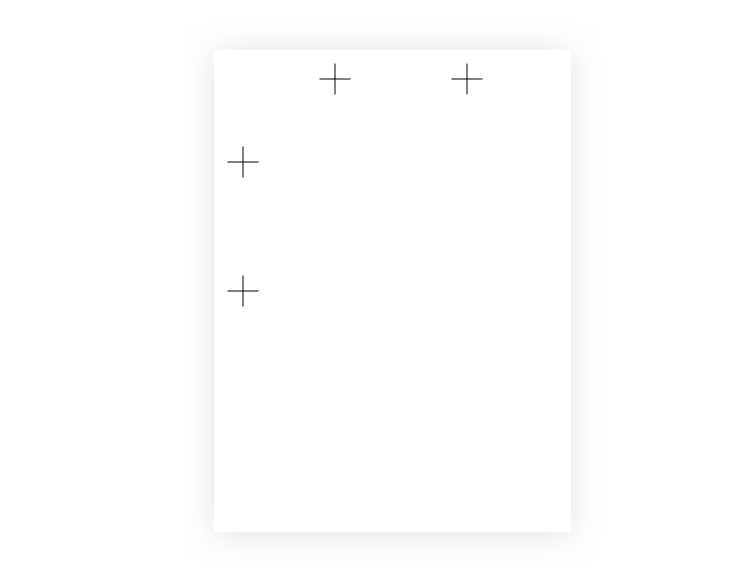
2. Simplified the markers. From ‘zero’ to ‘plus’.
We have already written about how we chose the markers. We chose a circle for the first version of SketchAR because it allowed us to avoid some complications.
Plus (+ or X) is easier to draw for the user, but technically more difficult to detect and recognize by the camera. Finally, we improved the methods and switched to ‘plus’ markers instead.
3. Improvements are inside.
Most innovations are hidden. An important step was taken to integrate our method of ‘progressive markers’. This method has improved the process recognition in terms of everything that the user draws. All this data continually modifies the performance of the app and in turn recommends algorithms in relation to each drawer’s specific needs.
Here is a description of the methods in English and Russian.
4. Artificial Intelligence
We use machine learning as an important part of SketchAR’s role as an assistant in helping the user to figure out how to draw a particular object and what drawing habits the user has. Using this information, each user’s unique algorithm should help them achieve their goals in the art of drawing with tailor-made assistance.
5. Neural Networks
The convolution neural network approach is a very promising improvement of the application kernel. The network trains on a large set of real-life examples taken from people who have used SketchAR. This data is then used to find the optimal algorithm for placing a virtual sketch on a real surface. It learns by itself to by using all the available information for this task, which then leads to greater stability of the algorithm. We have already seen some good results, and with more training data this algorithm will become universal.
All you see here is just one of the first steps. The quality of the technology itself, as well as the number and variety of lessons, will grow.
Download apps on iOS, Android and MS Hololens.
Keep in touch!