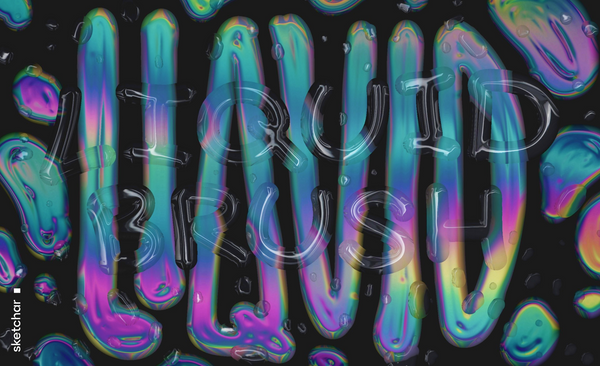The updated version will give our users the opportunity to shoot time-lapse videos. Let us explain why it is a cool feature and how you could use it to benefit yourself.
Video is hailed as the future of content. Check out these staggering video marketing statistics confirming that video content is easier for many users to remember than text-based content. It’s highly visual and auditory. In today’s fast-paced world video content caters to the on-the-go lifestyle consumers want.
What is a time-lapse? It’s a shooting technique on the edge of somewhere between photo and video. It speeds things up so time-lapse is perfect for creating videos of subjects whose movement is too slow at normal speeds. Emphasize the intense nature of your drawing by making it appear faster than in real life.
Why should you make a time-lapse video? How could you use a time-lapse video?
- share the process of drawing to show the progress of your skills (especially in case your friends don’t believe you drew it)
- watch your video and analyze mistakes
- share it on your social media channels (YouTube, Facebook, Twitter, Instagram) to promote yourself. People typically like to share videos they enjoy, which can expand your online reach. It’s estimated that 92% of people who watch videos on their mobile, share them with other people. This is a massive portion and is higher than the share rate of many others types of content out there.
How do you shoot stunning time-lapse videos?
- Everything starts with an idea. Choose a subject you love and want to draw well. The important thing to remember is that to make a time-lapse video interesting, you need to have action in the frame i.e. it could be not only your hands drawing a subject you love, but different colors being mixed or indeed anything your imagination allows.
- Prepare your working space: make sure the environment is bright enough, find the best camera position, the optimal angle and distance for shooting — fix the perfect camera position with a tripod or any other stand, compose your shot so that it doesn’t distract or detract from the subject, use a clipboard etc, or your piece of paper will move during the process of sketching.
- Turn off auto focus on your camera.
- Check the available memory space on your device to save the result.
- The longer the video you take the better. The resulting time-lapse video footage will be shorter than the duration of the time-lapse photography session itself.
Download the app for iOS /Android and have fun!
Yours,
SketchAR team