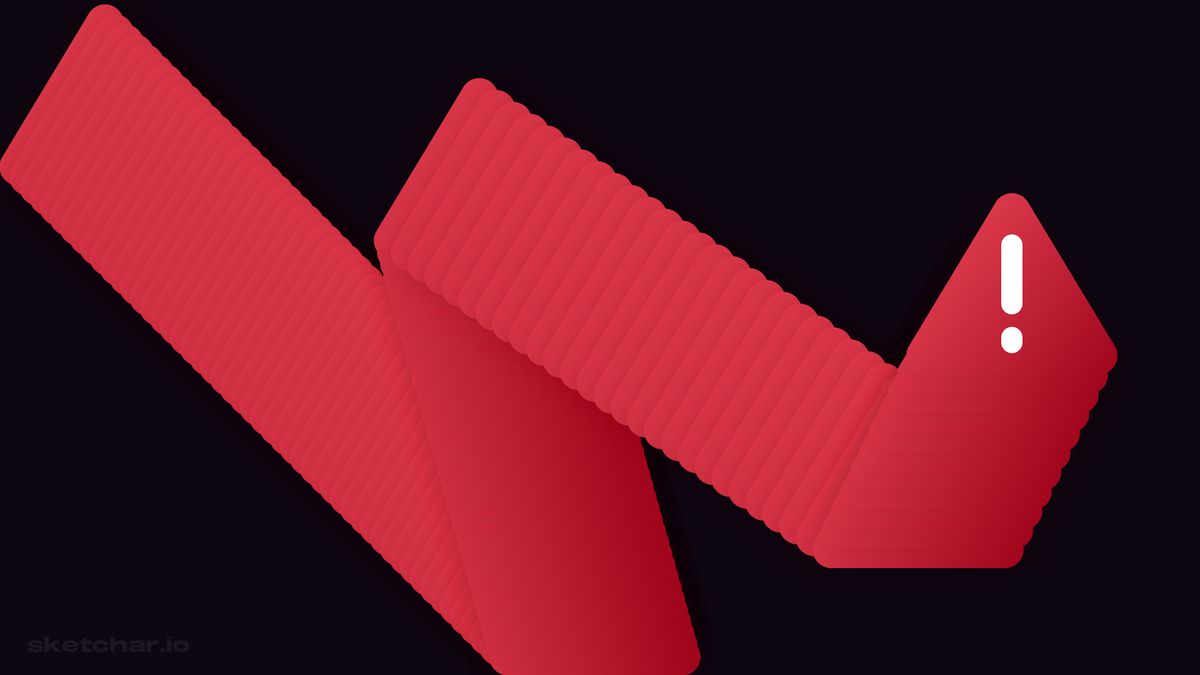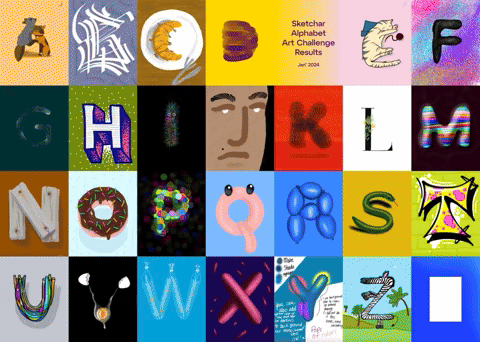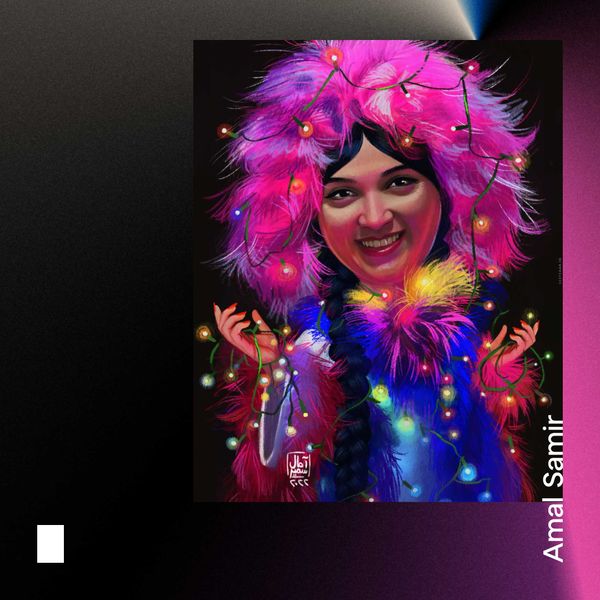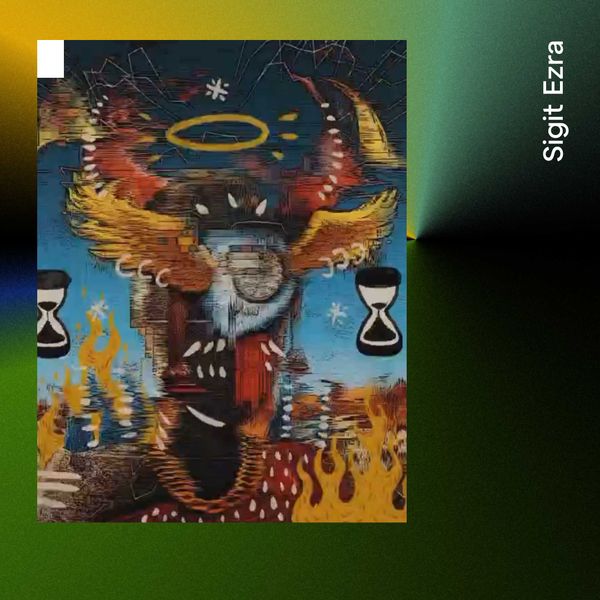Recently, we’ve started receiving quite a few messages from our community that they’re getting suspicious email offers on our behalf. It’s a phishing attempt: attackers contact people impersonating somebody they know or an organization they trust and want them to provide their personal information or open a malicious website or file. This is likely to lead to damaging results: unauthorized purchases, the stealing of funds, or identify theft.
Remember, scammers always use fake email names. The Sketchar team may only approach you via their branded email addresses or official social media accounts containing sketchar.io or sketchar.tech domains.
If you think you've received a phishing email that appears to have come from Sketchar, don’t respond and don’t click on any links or open any attachments. Just report a bogus email to your email provider (most services include buttons to mark messages as junk mail or report spam/phishing scam) and delete it.
As internet fraud is getting more and more sophisticated, it’s always worth playing it safe and brushing up on how to spot the fakes. So, we’ve defined a basic guideline to help you steer clear of the pitfalls and traps.
How to identify email fraud:
• Generic email greetings.
• Misspellings and grammatical errors.
• URLs that look deceptive and unauthentic to Sketchar.
• Wrong, out-of-date, or out-of-place branding design.
• False sense of urgency.
• Requests for your sensitive information (like passwords, bank account or credit card details).
• Attachments (a real email from Sketchar will never include an attachment or software).
• The promise of money in exchange for a favor.
• Notifications of lottery wins.
• Spontaneous sponsorship/collaboration/job offers.
Most phishing attacks are sent by email, but they can also come via text messages, direct messages on social media, or even phone calls. Please stay sharp!
If you have any questions or issues, you’re always welcome to contact us at support@sketchar.tech – and we’ll definitely help you.